The Offices of Guam Homeland Security and Civil Defense (GHS/OCD) remind the community to participate in National Cybersecurity Awareness Month (NCSAM) throughout the rest of October. Lieutenant Governor Ray Tenorio declared NCSAM with a proclamation signing on Friday, October 12, 2018.
NCSAM is a Department of Homeland Security annual campaign to raise awareness about the importance of cybersecurity. The Internet touches almost all aspects of everyone’s daily life. NCSAM is designed to engage and educate public and private sector partners through events and initiatives to raise awareness about the importance of cybersecurity, provide them with tools and resources needed to stay safe online, and increase the resiliency of the Nation in the event of a cyber incident.
In 2017, GHS/OCD, along with the Mariana Regional Fusion Center (MRFC), began a local initiative to have ‘Change Your Password Day’ where the community is encouraged to update important cyber passwords in order to stay safe online. Due to Super Typhoon Yutu, it has been rescheduled from October 25 to Monday, October 29 at 10:29 a.m.
Participate in Change Your Password Day by following these important tips for creating a secure password:
Make Your Passwords Strong
By adding just a little bit of complexity to a password, it can be secure for life. One tip is to choose random characters with mixed letter cases, numbers and symbols. Adding a symbol or two, to a short password increases security.
Use Different Passwords
Each online account should have a different password. Hacking into one account may lead to access to other accounts, just by changing a few characters.
Avoid the Obvious
A brute-force program can hack a common, random dictionary password quickly. Any program or person can get a hold of birthdates, anniversaries and phone numbers very quickly on the internet. Do not choose obvious passwords.
Longer Is Better
Whether using characters, symbols and numbers or passphrases, longer is always better. Make sure to use at least seven characters or more, if you can.
Keep It Weird
No matter which type of password you use, add strange characters or symbols and numbers to throw any brute-force program off the trail. Adding spaces to a password will help. If adding a space is not possible, add an underscore or other punctuation.
Do Not Use These Passwords
Do not use the following common passwords: Password1, password, 123456, 12345678, qwerty, abc123.
Change It Often
Change passwords every 3 to 6 months.
To learn more about National Cyber Security Awareness Month and ways to participate visit:
- GHS/OCD website: http://ghs.guam.gov/
- National Cyber Security Alliance website: https://staysafeonline.org/ncsam/
- Dept. of Homeland Security: https://www.dhs.gov/national-cyber-security-awareness-month
For more information, contact Public Information Officer Jenna G. Blas at (671) 478-0208 or via email at jenna.g.blas@ghs.guam.gov.